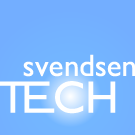Jump to page sections
- Multi-line Comments in PowerShell v2 and later
- Hacking Multi-line Comments in PowerShell v1
- Single-line Comments
Multi-line Comments in PowerShell v2 and later
With PowerShell 2.0 came multi-line comments. They start with "<#" and end with "#>". They can be placed anywhere (except inside strings, but that's sort of a given), and anything between them will be treated as a comment. PowerShell 2.0 comes built-in with Windows 7 and Server 2008 R2. In Windows 10, you have Windows PowerShell 5.1 and optionally PowerShell Core.
A screenshot with syntax highlighting in the PowerShell ISE editor is handy to demonstrate (text versions below). This is as it appears in powershell_ise.exe (executable location link) with default syntax highlighting:
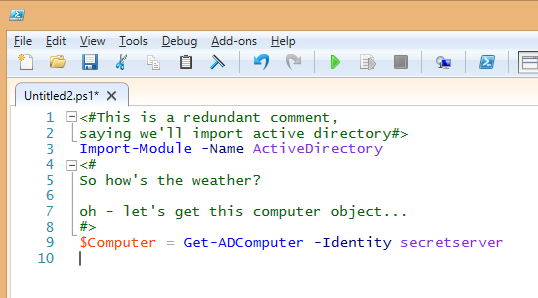
$Computers = Get-ADComputer -Filter * <# This is the start of the comment. This is some stuff in the middle. and this is the end #>$Computers | ForEach-Object {$_.Name}
<# I like using them like this, where they're the only thing on the line. #> 'Done'
Hacking Multi-line Comments in PowerShell v1
To get a multi-line comment in PowerShell version 1, you can "hackishly" use so-called "here strings" to "comment out" multiple lines / a block of code. You do this simply by enclosing the code snippet in either "@' contents '@" or "@" contents "@", where the latter will interpolate/expand/substitute variables. Then you pipe it to Out-Null to suppress output. See the examples below.
Be aware that you need to put the closing delimiter ('@ or "@) on its own line and at the start of the line. Also be aware that the safest choice is single quotes.
@' the code to comment out, possibly containing 's and "s goes here. Variables will NOT be expanded/interpolated in a single-quoted here string. '@ | Out-Null
... or
@" the code to comment out, possibly containing 's and "s goes here. Variables will be expanded/interpolated in a double-quoted here string. "@ | Out-Null
Single-line Comments
Single-line comments start with a hash sign: "'''#'''". They can be placed almost anywhere (of course not inside strings) and will make the rest of the line a comment.
$LogFiles = dir c:\windows -filter '*.log' # This function does cool stuff Some-Function $with $arguments # and another comment here ### This is another single-line comment # and another
Keywords: comment out, add comment, comment that spans multiple lines, comment out a block, block comment powershell version 1, v1, v2, powershell core windows powershell,
Powershell Windows Syntax
Blog articles in alphabetical order
A
- A Look at the KLP AksjeNorden Index Mutual Fund
- A primitive hex version of the seq gnu utility, written in perl
- Accessing the Bing Search API v5 using PowerShell
- Accessing the Google Custom Search API using PowerShell
- Active directory password expiration notification
- Aksje-, fonds- og ETF-utbytterapportgenerator for Nordnet-transaksjonslogg
- Ascii art characters powershell script
- Automatically delete old IIS logs with PowerShell
C
- Calculate and enumerate subnets with PSipcalc
- Calculate the trend for financial products based on close rates
- Check for open TCP ports using PowerShell
- Check if an AD user exists with Get-ADUser
- Check when servers were last patched with Windows Update via COM or WSUS
- Compiling or packaging an executable from perl code on windows
- Convert between Windows and Unix epoch with Python and Perl
- Convert file encoding using linux and iconv
- Convert from most encodings to utf8 with powershell
- ConvertTo-Json for PowerShell version 2
- Create cryptographically secure and pseudorandom data with PowerShell
- Crypto is here - and it is not going away
- Crypto logo analysis ftw
D
G
- Get rid of Psychology in the Stock Markets
- Get Folder Size with PowerShell, Blazingly Fast
- Get Linux disk space report in PowerShell
- Get-Weather cmdlet for PowerShell, using the OpenWeatherMap API
- Get-wmiobject wrapper
- Getting computer information using powershell
- Getting computer models in a domain using Powershell
- Getting computer names from AD using Powershell
- Getting usernames from active directory with powershell
- Gnu seq on steroids with hex support and descending ranges
- Gullpriser hos Gullbanken mot spotprisen til gull
H
- Have PowerShell trigger an action when CPU or memory usage reaches certain values
- Historical view of the SnP 500 Index since 1927, when corona is rampant in mid-March 2020
- How Many Bitcoins (BTC) Are Lost
- How many people own 1 full BTC
- How to check perl module version
- How to list all AD computer object properties
- Hva det innebærer at særkravet for lån til sekundærbolig bortfaller
I
L
M
P
- Parse openssl certificate date output into .NET DateTime objects
- Parse PsLoggedOn.exe Output with PowerShell
- Parse schtasks.exe Output with PowerShell
- Perl on windows
- Port scan subnets with PSnmap for PowerShell
- PowerShell Relative Strength Index (RSI) Calculator
- PowerShell .NET regex to validate IPv6 address (RFC-compliant)
- PowerShell benchmarking module built around Measure-Command
- Powershell change the wmi timeout value
- PowerShell check if file exists
- Powershell check if folder exists
- PowerShell Cmdlet for Splitting an Array
- PowerShell Executables File System Locations
- PowerShell foreach loops and ForEach-Object
- PowerShell Get-MountPointData Cmdlet
- PowerShell Java Auto-Update Script
- Powershell multi-line comments
- Powershell prompt for password convert securestring to plain text
- Powershell psexec wrapper
- PowerShell regex to accurately match IPv4 address (0-255 only)
- Powershell regular expressions
- Powershell split operator
- Powershell vs perl at text processing
- PS2CMD - embed PowerShell code in a batch file
R
- Recursively Remove Empty Folders, using PowerShell
- Remote control mom via PowerShell and TeamViewer
- Remove empty elements from an array in PowerShell
- Remove first or last n characters from a string in PowerShell
- Rename unix utility - windows port
- Renaming files using PowerShell
- Running perl one-liners and scripts from powershell
S
- Sammenlign gullpriser og sølvpriser hos norske forhandlere av edelmetall
- Self-contained batch file with perl code
- Silver - The Underrated Investment
- Simple Morningstar Fund Report Script
- Sølv - den undervurderte investeringen
- Sort a list of computers by domain first and then name, using PowerShell
- Sort strings with numbers more humanely in PowerShell
- Sorting in ascending and descending order simultaneously in PowerShell
- Spar en slant med en optimalisert kredittkortportefølje
- Spre finansiell risiko på en skattesmart måte med flere Aksjesparekontoer
- SSH from PowerShell using the SSH.NET library
- SSH-Sessions Add-on with SCP SFTP Support
- Static Mutual Fund Portfolio the Last 2 Years Up 43 Percent
- STOXR - Currency Conversion Software - Open Exchange Rates API