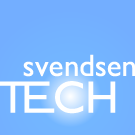Jump to page sections
- Download
- Exported Functions
- Get-OWMWeather
- Get-OWMWeather Parameters
- Introductory Get-OWMWeather Example
- Get-OWMWeather Example With A Full Object Returned
- Get-OWMCache
- Source Code
NB. This module requires PowerShell version 3 or later to use the Invoke-RestMethod cmdlet.
You can get an OpenWeatherMap API key / app ID here from OpenWeatherMap.org. The module should work a limited number of times without an API key, if you specify the -NoAPIKey parameter to Get-OWMWeather.The module featured in this article uses version 2.5 of the OpenWeatherMap API, and supports an API key.
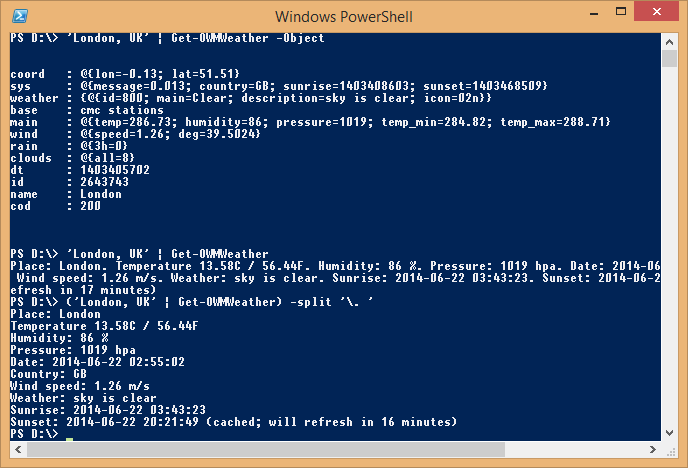
Download
''2014-06-22: Updated for v2.5 of the OpenWeatherMap API after they broke v2.1 (thanks).''
'''Tip!''' To install a PowerShell module, check "$env:PSModulePath -split ';' ", and create the necessary directory structure if needed, then copy the OpenWeatherMap folder into a suited Modules folder, and finally import it with "Import-Module OpenWeatherMap". You can also just put it somewhere and import it with "Import-Module X:\foo\OpenWeatherMap".
Exported Functions
| Get-OWMWeather | Gets weather data. See examples below. |
| Get-OWMCache | Displays the cached data. See examples below. |
| Get-OWMCacheMinutes | Displays the current value for the number of minutes the weather data is cached. Default: 60 minutes. |
| Set-OWMCacheMinutes | Set the number of minutes the weather data is cached. Minimum 10. Maximum is the max int32 size on your system. The default is 20 minutes. |
Get-OWMWeather
Get-OWMWeather Parameters
| City | Required. Can be piped to the cmdlet. City name/string to get weather data for. |
| Object | Optional. Default is to return a formatted weather string with what I pseudo-randomly considered to be the most relevant data. If you specify this, you get the returned JSON represented as a custom PowerShell object, and errors will be represented in custom PS objects with an "Error" property (default is strings). |
| NoAPIKey | Optional. Default is to prompt for a $Global:OWMAPIKey variable to be set unless you specify this parameter. |
Introductory Get-OWMWeather Example
PS C:\> Import-Module OpenWeatherMap PS D:\> 'London, UK' | Get-OWMWeather -NoAPIKey Place: London. Temperature 14.55C / 58.19F. Humidity: 67 %. Pressure: 1023 hpa. Date: 2014-06-23 02:30:01. Country: GB. Wind speed: 1 m/s. Weather: broken clouds. Sunrise: 2014-06-23 03:43:42. Sunset: 2014-06-23 20:21:56
If you don't specify -NoAPIKey, you will get a message saying this:
PS C:\> 'Oslo' | Get-OWMWeather You need to set the global variable $Global:OWMAPIKey or to try with -NoAPIKey.
There's a caching of the data (by default for 20 minutes).
Get-OWMWeather Example With A Full Object Returned
Here I get a full object back. The data is now cached from the previous retrieval, but the city name will be translated to an ID with a repeated web request. I considered caching the city strings to ID data as well.
PS D:\> 'London, UK' | Get-OWMWeather -Object
coord : @{lon=-0.13; lat=51.51}
sys : @{message=0.013; country=GB; sunrise=1403408603; sunset=1403468509}
weather : {@{id=800; main=Clear; description=sky is clear; icon=02n}}
base : cmc stations
main : @{temp=286.73; humidity=86; pressure=1019; temp_min=284.82; temp_max=288.71}
wind : @{speed=1.26; deg=39.5024}
rain : @{3h=0}
clouds : @{all=8}
dt : 1403405702
id : 2643743
name : London
cod : 200
Get-OWMCache
Note that the city search string to ID conversion will be done via a repeated web request (this isn't cached).
The cache is a hash indexed by city IDs as keys, and each value is a custom PSObject that has three properties: *'''WeatherObject''': The full returned JSON object, represented as a custom PSObject.*'''WeatherString''': The pre-formatted string.
*'''Date''': A datetime object that represents when the data was collected.
Here's an example where I look at the single entry in the cache, and get its WeatherObject value.
PS C:\> Get-OWMCache | Select -Exp Value | Select -Exp WeatherObject
id : 3143244
coord : @{lat=59.912731; lon=10.74609}
name : Oslo
main : @{temp=2.25; humidity=70; pressure=1006; temp_min=0.56; temp_max=4.44}
dt : 1365791996
date : 2013-04-12 18:39:56
wind : @{speed=0; gust=0; deg=0}
rain : @{1h=0.42}
clouds : @{all=92}
weather : {@{id=500; main=Rain; description=light rain; icon=10n}}
sys : @{country=NO}
url : http://openweathermap.org/city/3143244
cod : 200
Here I get the weather string for the first city in the cache:
PS E:\> Get-OWMCache | Select -First 1 -Exp Value | Select -Exp WeatherString Place: Lillehammer. Temperature 5.00C / 41.00F. Humidity: 86 %. Pressure: 1002 hpa. Date: 2013-04-12 18:50:00. Country: NO. Wind speed: 10.8 m/s. Weather: overcast clouds. URL: http://openweathermap.org/city/3147474
Source Code
#requires -version 3
Set-StrictMode -Version Latest
# Set the default cache time to 20 minutes. Less than 10 minutes is against their wishes,
# so I prevent that in Set-CacheMinutes (almost impossible to crack this!).
$script:CacheMinutes = 20
# Cache hash, indexed on city IDs (presumably they are unique).
$script:Cache = @{}
# Hard-coded URI bases
$script:CitySearchUri = 'http://api.openweathermap.org/data/2.5/weather?q=' #"http://api.openweathermap.org/data/2.1/find/name?q="
#$script:CityInfoUriBase = 'http://api.openweathermap.org/data/2.1/weather/city/'
function Get-OWMCacheMinutes {
$script:CacheMinutes
}
function Set-OWMCacheMinutes {
param([Parameter(Mandatory)][int] $Minutes)
if ($Minutes -lt 10) {
throw "Minutes value needs to be 10 or higher."
}
$script:CacheMinutes = $Minutes
}
function Get-OWMCache {
if (-not $script:Cache.Count) { "Cache is empty."; return }
$script:Cache.GetEnumerator() | Sort Name
}
function Write-MyError {
param(
[Parameter(Mandatory)][string] $Output,
[switch] $Object
)
if ($Object) {
New-Object PSObject -Property @{ Error = $Output }
}
else {
$Output
}
}
<#
.SYNOPSIS
Svendsen Tech's OpenWeatherMap module.
This Get-OWMWeather gets weather data for a city string using the OpenWeatherMap API v2.5.
Date: 2014-06-22
Copyright (c) 2013, Svendsen Tech. All rights reserved.
.DESCRIPTION
The Get-OWMWeather cmdlet gets weather data for a city string using the OpenWeatherMap API v2.5.
.EXAMPLE
PS D:\PS> Get-OWMWeather -City 'london,uk' -Object
coord : @{lon=-0.13; lat=51.51}
sys : @{message=0.2092; country=GB; sunrise=1403408603; sunset=1403468509}
weather : {@{id=802; main=Clouds; description=scattered clouds; icon=03n}}
base : cmc stations
main : @{temp=287.76; pressure=1010; temp_min=285.93; temp_max=289.82; humidity=75}
wind : @{speed=1.81; deg=0.00396729}
clouds : @{all=36}
dt : 1403399701
id : 2643743
name : London
cod : 200
.EXAMPLE
PS D:\PowerShell> Get-OWMWeather -City 'london,uk'
Place: London. Temperature 14.61C / 58.30F. Humidity: 75 %. Pressure: 1010 hpa. Date: 2014-06-22 01:15:01. Country: GB.
Wind speed: 1.81 m/s. Weather: scattered clouds. Sunrise: 2014-06-22 03:43:23. Sunset: 2014-06-22 20:21:49
PS D:\PowerShell> 'london,uk' | Get-OWMWeather
Place: London. Temperature 14.61C / 58.30F. Humidity: 75 %. Pressure: 1010 hpa. Date: 2014-06-22 01:15:01. Country: GB.
Wind speed: 1.81 m/s. Weather: scattered clouds. Sunrise: 2014-06-22 03:43:23. Sunset: 2014-06-22 20:21:49 (cached; wi
ll refresh in 20 minutes)
.PARAMETER City
Required. City search string.
.PARAMETER Object
Optional. Returns the full JSON object rather than a formatted weather string.
.PARAMETER NoAPIKey
Optional. Makes the module not complain about a missing API key. The API is currently
"somewhat available" without an API key.
#>
function Get-OWMWeather {
[CmdletBinding()]
param(
[Parameter(Mandatory,ValueFromPipeline)][string[]] $City,
[switch] $Object,
[switch] $NoAPIKey
)
if (-not (Get-Variable -Scope Global -Name OWMAPIKey -EA SilentlyContinue) -and -not $NoAPIKey) {
throw "You need to set the global variable `$Global:OWMAPIKey or to try with -NoAPIKey."
}
#Add-Type -AssemblyName System.Web # added to manifest file
foreach ($IterCity in $City) {
$Uri = $script:CitySearchUri + [Web.HttpUtility]::UrlEncode($IterCity) + $(if ($NoAPIKey) { '' } else { "&APPID=$global:OWMAPIKey" })
try {
$t = Invoke-RestMethod -Uri $Uri
}
catch {
Write-MyError -Output "Unable to execute Invoke-RestMethod to retrieve ID(s) for ${City}: $_" -Object:$Object
return
}
if (($t | Get-Member -Name Message -EA 0) -and $t.Message -ilike '*Not found*') {
Write-MyError -output "Did not find $IterCity." -Object:$Object
return
}
if ($script:Cache.ContainsKey($IterCity)) {
if (((Get-Date) - $script:Cache.$IterCity.Date).TotalMinutes -lt $script:CacheMinutes ) {
$RefreshMins = [int]($script:CacheMinutes - ((Get-Date) - $script:Cache.$IterCity.Date).TotalMinutes)
if ($Object) {
$script:Cache.$IterCity.WeatherObject
}
else {
$script:Cache.$IterCity.WeatherString + " (cached; will refresh in $RefreshMins minutes)"
}
continue
}
}
# Get both C and F for temperatures
if ($Kelvin = ($t.main.temp)) {
$CelsiusTemp = $Kelvin - 273.15
$FahrenheitTemp = $CelsiusTemp * 9/5 + 32
}
else {
$CelsiusTemp = 'Unknown '
$FahrenheitTemp = 'Unknown '
}
$IterCityData = @(
$t.name,
$CelsiusTemp,
$FahrenheitTemp,
$t.main.humidity,
$t.main.pressure,
(Get-Date -Date '1970-01-01T00:00:00').AddSeconds($t.dt).ToString('yyyy-MM-dd HH:mm:ss'),
$t.sys.country,
$t.wind.speed,
$t.weather.description,
(Get-Date -Date '1970-01-01T00:00:00').AddSeconds($t.sys.sunrise).ToString('yyyy-MM-dd HH:mm:ss'),
(Get-Date -Date '1970-01-01T00:00:00').AddSeconds($t.sys.sunset).ToString('yyyy-MM-dd HH:mm:ss')
#$(if ($t = ($IterCityJson | Select -EA SilentlyContinue -Exp url)) { $t } else { 'Unknown' })
)
if ($Object) {
$t
}
else {
"Place: {0}. Temperature {1:N2}C / {2:N2}F. Humidity: {3} %. Pressure: {4} hpa. Date: {5}. Country: {6}. Wind speed: {7} m/s. Weather: {8}. Sunrise: {9}. Sunset: {10}" -f $IterCityData
}
# Store data in cache
$Script:Cache.$IterCity = New-Object PSObject -Property @{
'WeatherObject' = $t
'WeatherString' = "Place: {0}. Temperature {1:N2}C / {2:N2}F. Humidity: {3} %. Pressure: {4} hpa. Date: {5}. Country: {6}. Wind speed: {7} m/s. Weather: {8}. Sunrise: {9}. Sunset: {10}" -f $IterCityData
'Date' = Get-Date
}
#Start-Sleep -Seconds 3
} # end of foreach $IterCity
}
#$Global:OWMAPIKey = ''
Export-ModuleMember -Function Get-OWMCacheMinutes, Set-OWMCacheMinutes, Get-OWMWeather, Get-OWMCache
Powershell
Windows
Weather
Blog articles in alphabetical order
A
- A Look at the KLP AksjeNorden Index Mutual Fund
- A primitive hex version of the seq gnu utility, written in perl
- Accessing the Bing Search API v5 using PowerShell
- Accessing the Google Custom Search API using PowerShell
- Active directory password expiration notification
- Aksje-, fonds- og ETF-utbytterapportgenerator for Nordnet-transaksjonslogg
- Ascii art characters powershell script
- Automatically delete old IIS logs with PowerShell
C
- Calculate and enumerate subnets with PSipcalc
- Calculate the trend for financial products based on close rates
- Check for open TCP ports using PowerShell
- Check if an AD user exists with Get-ADUser
- Check when servers were last patched with Windows Update via COM or WSUS
- Compiling or packaging an executable from perl code on windows
- Convert between Windows and Unix epoch with Python and Perl
- Convert file encoding using linux and iconv
- Convert from most encodings to utf8 with powershell
- ConvertTo-Json for PowerShell version 2
- Create cryptographically secure and pseudorandom data with PowerShell
- Crypto is here - and it is not going away
- Crypto logo analysis ftw
D
G
- Get rid of Psychology in the Stock Markets
- Get Folder Size with PowerShell, Blazingly Fast
- Get Linux disk space report in PowerShell
- Get-Weather cmdlet for PowerShell, using the OpenWeatherMap API
- Get-wmiobject wrapper
- Getting computer information using powershell
- Getting computer models in a domain using Powershell
- Getting computer names from AD using Powershell
- Getting usernames from active directory with powershell
- Gnu seq on steroids with hex support and descending ranges
- Gullpriser hos Gullbanken mot spotprisen til gull
H
- Have PowerShell trigger an action when CPU or memory usage reaches certain values
- Historical view of the SnP 500 Index since 1927, when corona is rampant in mid-March 2020
- How Many Bitcoins (BTC) Are Lost
- How many people own 1 full BTC
- How to check perl module version
- How to list all AD computer object properties
- Hva det innebærer at særkravet for lån til sekundærbolig bortfaller
I
L
M
P
- Parse openssl certificate date output into .NET DateTime objects
- Parse PsLoggedOn.exe Output with PowerShell
- Parse schtasks.exe Output with PowerShell
- Perl on windows
- Port scan subnets with PSnmap for PowerShell
- PowerShell Relative Strength Index (RSI) Calculator
- PowerShell .NET regex to validate IPv6 address (RFC-compliant)
- PowerShell benchmarking module built around Measure-Command
- Powershell change the wmi timeout value
- PowerShell check if file exists
- Powershell check if folder exists
- PowerShell Cmdlet for Splitting an Array
- PowerShell Executables File System Locations
- PowerShell foreach loops and ForEach-Object
- PowerShell Get-MountPointData Cmdlet
- PowerShell Java Auto-Update Script
- Powershell multi-line comments
- Powershell prompt for password convert securestring to plain text
- Powershell psexec wrapper
- PowerShell regex to accurately match IPv4 address (0-255 only)
- Powershell regular expressions
- Powershell split operator
- Powershell vs perl at text processing
- PS2CMD - embed PowerShell code in a batch file
R
- Recursively Remove Empty Folders, using PowerShell
- Remote control mom via PowerShell and TeamViewer
- Remove empty elements from an array in PowerShell
- Remove first or last n characters from a string in PowerShell
- Rename unix utility - windows port
- Renaming files using PowerShell
- Running perl one-liners and scripts from powershell
S
- Sammenlign gullpriser og sølvpriser hos norske forhandlere av edelmetall
- Self-contained batch file with perl code
- Silver - The Underrated Investment
- Simple Morningstar Fund Report Script
- Sølv - den undervurderte investeringen
- Sort a list of computers by domain first and then name, using PowerShell
- Sort strings with numbers more humanely in PowerShell
- Sorting in ascending and descending order simultaneously in PowerShell
- Spar en slant med en optimalisert kredittkortportefølje
- Spre finansiell risiko på en skattesmart måte med flere Aksjesparekontoer
- SSH from PowerShell using the SSH.NET library
- SSH-Sessions Add-on with SCP SFTP Support
- Static Mutual Fund Portfolio the Last 2 Years Up 43 Percent
- STOXR - Currency Conversion Software - Open Exchange Rates API