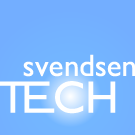Jump to page sections
Quite often I've found myself wondering what will work faster, given two or more ways of solving a problem. A way to get a clue is to benchmark it. This will allow you to optimize scripts in some cases. Presented here is a PowerShell module called '''Benchmark''' which exports the function ''Measure-These'', which will work like a cmdlet, and can be used to measure how long one or more script blocks take to execute the specified number of times.The module works with PowerShell version 2 and up.
I use Measure-Object to collect data about the processed script blocks, and apparently there is quite a bit of overhead involved in this, so if the measured commands take about 1.1 seconds with 10,000 iterations, you might find the benchmark script itself to take maybe 12 seconds, as in one of my test cases. The overhead seems to increase fast with the number of iterations. I tried rolling my own algorithm instead of using Measure-Object, but failed miserably at improving the performance.If you prefer to have it as a function in your profile rather than a module, simply copy and paste the entire content of the .psm1 file into your PowerShell profile (external Microsoft site link). You can also dot-source the script file containing the Measure-These function on demand when you need it, but you need to rename the file to have a .ps1 extension as modules pop up in notepad (for "security" reasons) when dot-sourced:
Dot-sourcing it on demand:
PS C:\> copy .\Benchmark.psm1 Benchmark.ps1 PS C:\> . .\Benchmark.ps1 PS C:\> Get-Help Measure-These
It's based on Measure-Command, which works like this:
PS E:\> Measure-Command { dir -r e:\temp } | Select -ExpandProperty TotalMilliseconds
223,0757
PS E:\> Measure-Command { dir -r e:\temp }
Days : 0
Hours : 0
Minutes : 0
Seconds : 0
Milliseconds : 51
Ticks : 512956
TotalDays : 5,93699074074074E-07
TotalHours : 1,42487777777778E-05
TotalMinutes : 0,000854926666666667
TotalSeconds : 0,0512956
TotalMilliseconds : 51,2956
Download
*File history:
Benchmark.zip.
Install-Module -Name Benchmark -Scope CurrentUser*''2017-12-02'': Uploaded v1.2.2. Minor doc fixes. Make $Precision a Byte. Use [CmdletBinding()] and add scaffolding.
*''2017-12-01'': Uploaded v1.2.1. Return numerical types for easier use with comparison operators (such as -gt and -lt). Add optional -Precision parameter (default 5). Trailing zeroes are removed (by [Math]::Round()).
Example Screenhots
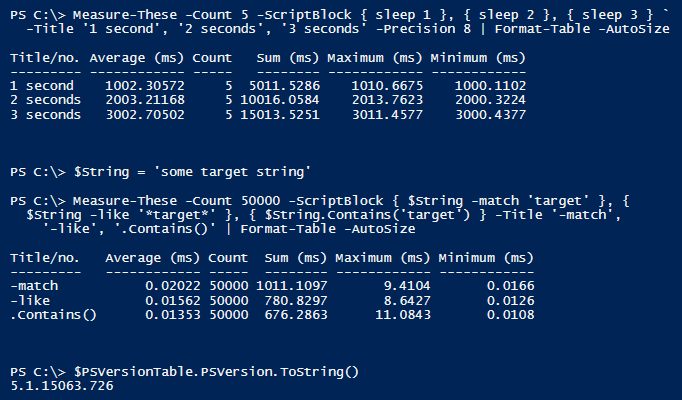
One with multiple counts specified:
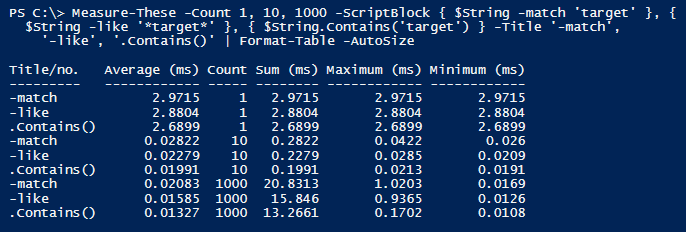
Examples As Text
Let's see how accurate Start-Sleep and the measurement is. Not too bad.
PS C:\> Import-Module Benchmark
PS C:\> Measure-These -Count 5 -ScriptBlock { sleep 1 }, { sleep 2 }, { sleep 5 }
-Title '1 second', '2 seconds', '5 seconds' | Format-Table -AutoSize
Title/no. Average (ms) Count Sum (ms) Maximum (ms) Minimum (ms)
--------- ------------ ----- -------- ------------ ------------
1 second 1,000.06218 5 5,000.31090 1,002.43900 999.41950
2 seconds 1,999.58470 5 9,997.92350 1,999.66930 1,999.53590
5 seconds 4,999.75984 5 24,998.79920 4,999.95170 4,999.67560
Compare some methods of determining if a string is contained within another string. 50,000 iterations. This time around on PSv4, where they appear to have made some optimizations to "-like".
PS C:\temp> $String = 'some target string'
PS C:\temp> Measure-These -Count 50000 -ScriptBlock { $String -match 'target' }, { $String.Contains('target') },
{ $String -like '*target*' } -Title '-match', '.contains()', '-like' | ft -auto
Title/no. Average (ms) Count Sum (ms) Maximum (ms) Minimum (ms)
--------- ------------ ----- -------- ------------ ------------
-match 0.03024 50000 1,512.10510 2.80810 0.02630
.contains() 0.02386 50000 1,192.81570 6.16960 0.01950
-like 0.02893 50000 1,446.25670 2.93130 0.02380
Default output with Format-List.
PS C:\> Measure-These -Count 1 { sleep 3 }
Title/no. : 1
Average (ms) : 3,000.46310
Count : 1
Sum (ms) : 3,000.46310
Maximum (ms) : 3,000.46310
Minimum (ms) : 3,000.46310
PS C:\>
Assigning the resulting object to a variable.
PS C:\> $TimedSleep = Measure-These -Count 1 { sleep 3 }
PS C:\> $TimedSleep
Title/no. : 1
Average (ms) : 2,999.98120
Count : 1
Sum (ms) : 2,999.98120
Maximum (ms) : 2,999.98120
Minimum (ms) : 2,999.98120
Source Code
function Measure-These {
<#
.SYNOPSIS
Svendsen Tech's Benchmarking Module for PowerShell.
Benchmark PowerShell script blocks and (virtually) any "DOS"/cmd.exe command
using this module built around PowerShell's Measure-Command cmdlet. It is designed
to give a quick, convenient overview of how code performs when doing for instance
the same thing in different ways.
See the comprehensive online documentation at:
http://www.powershelladmin.com/wiki/PowerShell_benchmarking_module_built_around_Measure-Command.php
MIT license.
.DESCRIPTION
This is a benchmarking module for PowerShell. Get objects containing data about
the execution time of script blocks. Pipe to Format-Table -AutoSize
for a direct report. You can also assign the resulting objects to a variable (do not
use Format-Table if assigning to a variable).
See the comprehensive online documentation at:
http://www.powershelladmin.com/wiki/PowerShell_benchmarking_module_built_around_Measure-Command.php
Copyright (c) 2012-2017, Joakim Borger Svendsen.
All rights reserved.
Author: Joakim Borger Svendsen
MIT license.
.PARAMETER Count
Number of times to execute the code in each specified script block. Pass in
multiple counts separated by commas.
.PARAMETER ScriptBlock
Script block(s) to time the execution time of and collect data about.
.PARAMETER Title
Optional titles for each script block. Title 1 goes with block 1,
2 with 2, and so on. If you omit titles, you will get numbered
script blocks (from left to right). If you have fewer titles than
script blocks, you will get numbers when you "run out of titles".
.PARAMETER Precision
Specify number of digits after the decimal separator. Default 5. Maximum 15.
Trailing zeroes are removed by the [Math]::Round() static function.
#>
[CmdletBinding()]
param(
[Parameter(Mandatory = $true)] [Int32[]] $Count,
[Parameter(Mandatory = $true)] [ScriptBlock[]] $ScriptBlock,
[String[]] $Title = @(''),
[ValidateRange(1, 15)][Byte] $Precision = 5)
begin {
}
process {
$Times = @()
$BlockNumber = 0
foreach ($LoopCount in $Count) {
$ScriptBlock | ForEach-Object {
$Block = $_
$BlockNumber++
$Times += 1..$LoopCount | ForEach-Object {
Measure-Command -Expression $Block | # Process the current block once for each specified $Count.
Select-Object -ExpandProperty TotalMilliSeconds # Get only the milliseconds.
} | # End of 1..$Count ForEach-Object which will be passed to Measure-Object.
Measure-Object -Sum -Maximum -Minimum | # Gather results using Measure-Object.
ForEach-Object {
# Send results down the pipeline in the form of custom PS objects.
New-Object -TypeName PSObject -Property @{
'Average (ms)' = $_.Sum / $_.Count
'Maximum (ms)' = $_.Maximum
'Minimum (ms)' = $_.Minimum
'Count' = $_.Count
'Sum (ms)' = $_.Sum
'BlockNumber' = $BlockNumber
}
}
} # End of $ScriptBlock ForEach-Object
} # End of $Count foreach loop
}
end {
# Since this is a _benchmarking_ module, it seems in the right spirit to
# cache this for a performance gain. :)
$NumBlocks = $ScriptBlock.Count
# This is used to keep track of the relative position in the block count.
# Had to script scope it or else I think it behaved sort of like a closure
# inside the Select-Object below.
$Script:Counter = 0
$Times |
Select-Object @{n='Title/no.'; e={
++$script:Counter
$Index = $script:Counter - 1
if ($script:Counter -ge $NumBlocks) {
$script:Counter = 0
}
if ($Title[$Index]) {
$Title[$Index]
}
else {
$_.BlockNumber
}
}},
@{ Name = 'Average (ms)'; Expression = { [Math]::Round($_.'Average (ms)', $Precision)} }, Count,
@{ Name = 'Sum (ms)'; Expression = { [Math]::Round($_.'Sum (ms)', $Precision) } },
@{ Name = 'Maximum (ms)'; Expression = { [Math]::Round($_.'Maximum (ms)', $Precision) } },
@{ Name = 'Minimum (ms)'; Expression = { [Math]::Round($_.'Minimum (ms)', $Precision) } }
}
}
Powershell
Windows
Blog articles in alphabetical order
A
- A Look at the KLP AksjeNorden Index Mutual Fund
- A primitive hex version of the seq gnu utility, written in perl
- Accessing the Bing Search API v5 using PowerShell
- Accessing the Google Custom Search API using PowerShell
- Active directory password expiration notification
- Aksje-, fonds- og ETF-utbytterapportgenerator for Nordnet-transaksjonslogg
- Ascii art characters powershell script
- Automatically delete old IIS logs with PowerShell
C
- Calculate and enumerate subnets with PSipcalc
- Calculate the trend for financial products based on close rates
- Check for open TCP ports using PowerShell
- Check if an AD user exists with Get-ADUser
- Check when servers were last patched with Windows Update via COM or WSUS
- Compiling or packaging an executable from perl code on windows
- Convert between Windows and Unix epoch with Python and Perl
- Convert file encoding using linux and iconv
- Convert from most encodings to utf8 with powershell
- ConvertTo-Json for PowerShell version 2
- Create cryptographically secure and pseudorandom data with PowerShell
- Crypto is here - and it is not going away
- Crypto logo analysis ftw
D
G
- Get rid of Psychology in the Stock Markets
- Get Folder Size with PowerShell, Blazingly Fast
- Get Linux disk space report in PowerShell
- Get-Weather cmdlet for PowerShell, using the OpenWeatherMap API
- Get-wmiobject wrapper
- Getting computer information using powershell
- Getting computer models in a domain using Powershell
- Getting computer names from AD using Powershell
- Getting usernames from active directory with powershell
- Gnu seq on steroids with hex support and descending ranges
- Gullpriser hos Gullbanken mot spotprisen til gull
H
- Have PowerShell trigger an action when CPU or memory usage reaches certain values
- Historical view of the SnP 500 Index since 1927, when corona is rampant in mid-March 2020
- How Many Bitcoins (BTC) Are Lost
- How many people own 1 full BTC
- How to check perl module version
- How to list all AD computer object properties
- Hva det innebærer at særkravet for lån til sekundærbolig bortfaller
I
L
M
P
- Parse openssl certificate date output into .NET DateTime objects
- Parse PsLoggedOn.exe Output with PowerShell
- Parse schtasks.exe Output with PowerShell
- Perl on windows
- Port scan subnets with PSnmap for PowerShell
- PowerShell Relative Strength Index (RSI) Calculator
- PowerShell .NET regex to validate IPv6 address (RFC-compliant)
- PowerShell benchmarking module built around Measure-Command
- Powershell change the wmi timeout value
- PowerShell check if file exists
- Powershell check if folder exists
- PowerShell Cmdlet for Splitting an Array
- PowerShell Executables File System Locations
- PowerShell foreach loops and ForEach-Object
- PowerShell Get-MountPointData Cmdlet
- PowerShell Java Auto-Update Script
- Powershell multi-line comments
- Powershell prompt for password convert securestring to plain text
- Powershell psexec wrapper
- PowerShell regex to accurately match IPv4 address (0-255 only)
- Powershell regular expressions
- Powershell split operator
- Powershell vs perl at text processing
- PS2CMD - embed PowerShell code in a batch file
R
- Recursively Remove Empty Folders, using PowerShell
- Remote control mom via PowerShell and TeamViewer
- Remove empty elements from an array in PowerShell
- Remove first or last n characters from a string in PowerShell
- Rename unix utility - windows port
- Renaming files using PowerShell
- Running perl one-liners and scripts from powershell
S
- Sammenlign gullpriser og sølvpriser hos norske forhandlere av edelmetall
- Self-contained batch file with perl code
- Silver - The Underrated Investment
- Simple Morningstar Fund Report Script
- Sølv - den undervurderte investeringen
- Sort a list of computers by domain first and then name, using PowerShell
- Sort strings with numbers more humanely in PowerShell
- Sorting in ascending and descending order simultaneously in PowerShell
- Spar en slant med en optimalisert kredittkortportefølje
- Spre finansiell risiko på en skattesmart måte med flere Aksjesparekontoer
- SSH from PowerShell using the SSH.NET library
- SSH-Sessions Add-on with SCP SFTP Support
- Static Mutual Fund Portfolio the Last 2 Years Up 43 Percent
- STOXR - Currency Conversion Software - Open Exchange Rates API